Have you ever wondered whether you could backup and restore your Windows TCP/IP configuration? As it turns out, the trick is very simple. You can use the command line tool netsh to perform this task. Since the backup created by this tool is a simple text file, you can edit the settings as you wish before restoring.
Exporting
1. Go to Run (Win+R), type cmd and press OK. |
| Run (Win+R) |
2. Type the below command and press Enter
netsh -c interface dump>location:\filename.txt
(make sure to replace location:\filename.txt with an actual location and filename)
A text file similar to the one below, will be created in the location you entered
Now you can make required changes to the output text file.
Importing
1. To import a previously exported TCP/IP configuration file, Go to the command prompt and type the below command.
netsh -f location:\filename.txt
(make sure to replace the location:\filename.txt with the actual location and file name of the exported file)
...
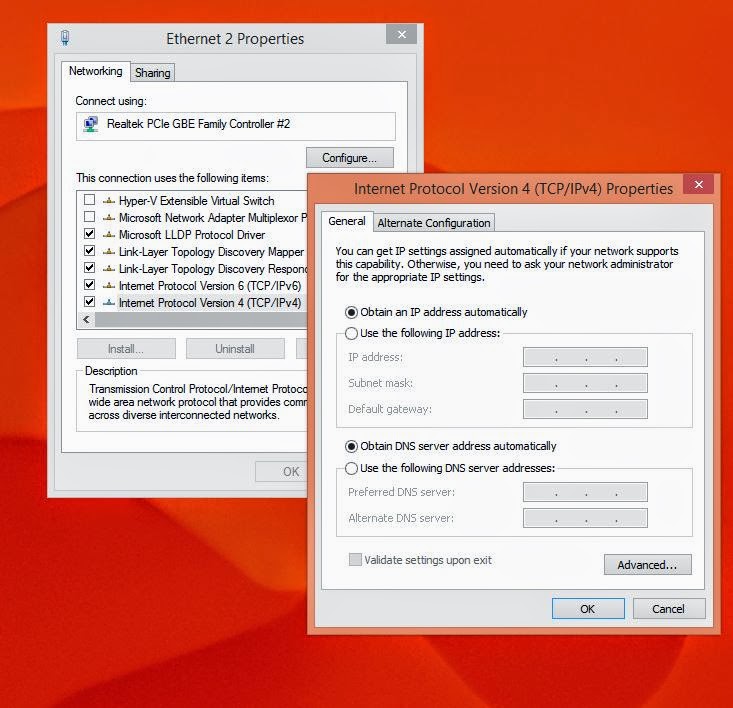





Post a Comment